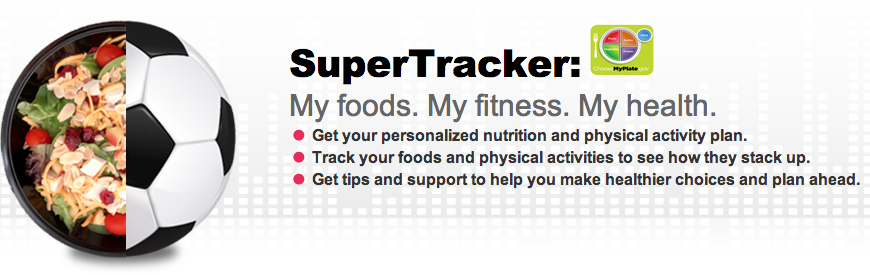
Guest Writer: Debbie Stephenson
Good news from the folks at the USDA about the SuperTracker! Back in January, I encouraged you to use the food and activity tracker at www.choosemyplate.gov on a post at Voices into Action: The Families, Food and Health project’s website.
In my past blog, I remarked on how you may not always find an exact food match in the database. Well, the good news is, there is now a workaround. If you cannot find a food item in the tracker, simply create your own! For example, you are searching for low fat, no salt, crunchy peanut butter. You find something similar but not an exact match. On the card that displays the food information on the similar item, click on the “Customize” link. This will open the “Create My Food” window. In this window you may name your food, add the calories, fat and sodium and add the additional nutrient info. To have future access, save it to your favorites. Wow! That’s simple! And to make it even simpler, there’s a how to video on the website. When on the tracker, use the HELP option in the upper left hand corner to watch “Site Tour Videos”.
I would like to think that I am responsible for this new feature being added! There is a place in the “Contact Us” section to recommend food items for the database. I suggested my fair share of foods and a time or two I added a comment that we should be able to add our own food. Then I read that there are 2 million users of the SuperTracker and that many have expressed ideas for improvement. So, maybe I should not take the credit. I guess together, our “Voices into Action” made a difference.
This is a great resource for Faithful Families participants and classes.
I would love to hear your experience with the SuperTracker. Please email me at debbie_stephenson@ncsu.edu.
 For more information, Debbie Stephenson may be reached at NC Cooperative Extension by calling 910-893-7530 or debbie_stephenson@nscu.edu.
For more information, Debbie Stephenson may be reached at NC Cooperative Extension by calling 910-893-7530 or debbie_stephenson@nscu.edu.
